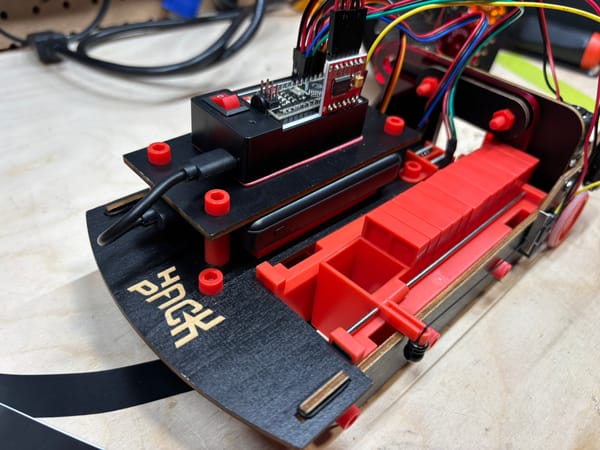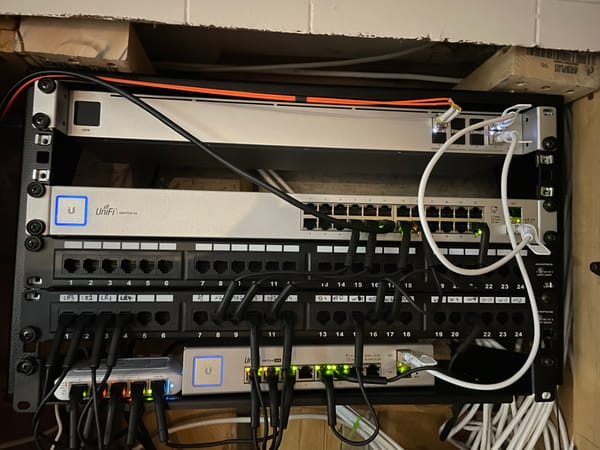Does scanning paper need to be slow?
Tired of drowning in paper? Discover how a document scanner can transform your workflow, digitizing stacks of documents in hours—not weeks—and help you reclaim your space and sanity!
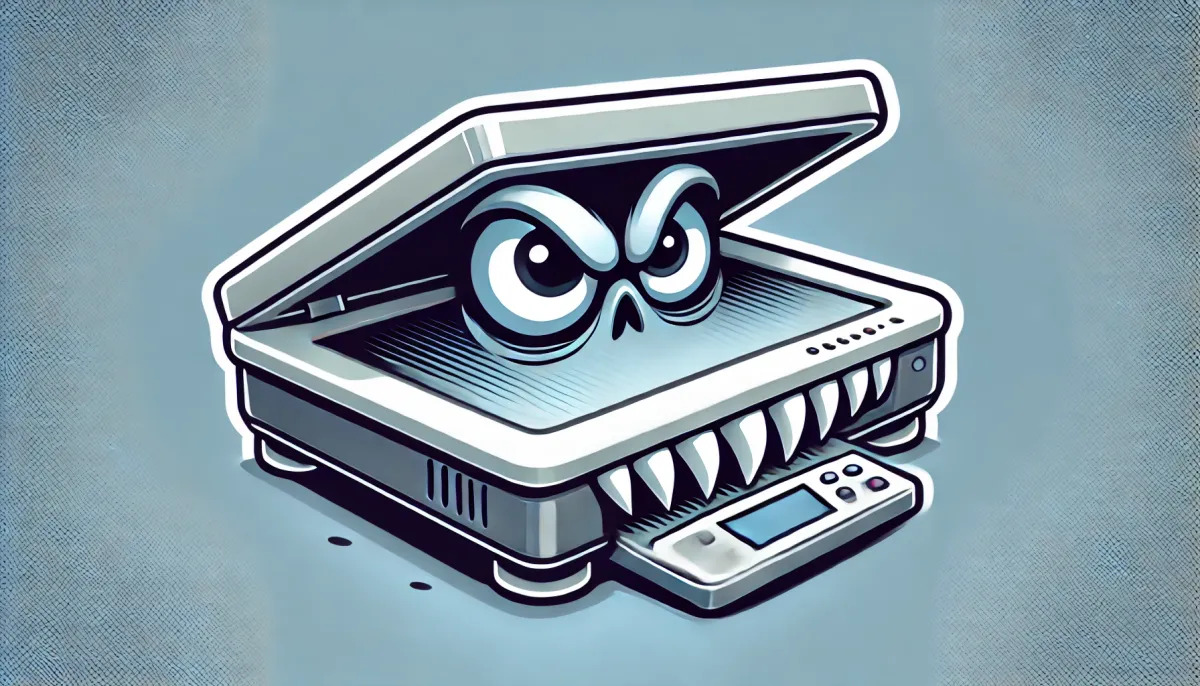
In today’s world, holding onto paper feels like clinging to a bygone era. Filing cabinets dominate space, and finding a specific document often feels like searching for a needle in a haystack. For years, I thought I could manage with a flatbed scanner or even my smartphone. Both worked fine for the occasional scan, but as the piles grew, those solutions became laughably inefficient.
My introduction to document scanners came through a happy accident: a thrift shop find. The Neat Desk ND-1000, a clunky yet surprisingly fast scanner, promised to make quick work of my growing stack of paperwork. It was a $10 experiment. While the hardware impressed me with its blazing speed, the software made me question my life choices. Endless driver updates, compatibility issues, and tedious file organization turned a promising tool into a frustrating chore. The only saving grace was finding old drivers compatible with NAPS2, an open source scanning software. It wasn’t long before I realized Neat had long abandoned making hardware, and I was essentially trying to resurrect a relic.

Still, that scanner planted a seed. Scanning didn't need to be slow and manual. Digitizing my filing cabinet felt liberating. I could clear out entire drawers and finally have a shot at organizing my life. The only catch? I needed something modern, reliable, and much faster.
Scanners 101: Understanding the Options
Scanners are simple in concept: they digitize documents by capturing their details and converting them into files—typically PDFs or images. But the range of options out there can be overwhelming, and not all scanners are built for the same purpose.
Flatbed scanners are what many people think of first. They work like photocopiers: you place a document or photo on a glass bed, and a motorized scanner moves underneath to capture the image. Flatbeds are great for delicate items or one-off scans, but they’re slow and impractical for stacks of documents.
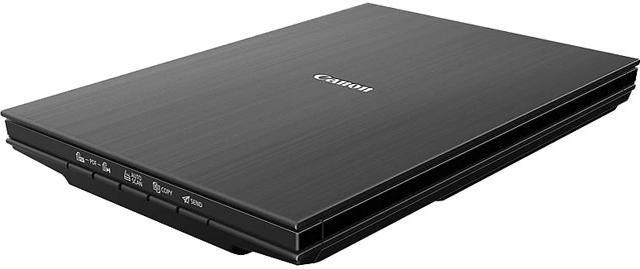
Smartphone apps mimic flatbeds by using your phone’s camera to “scan” a document. These are perfect for quick, low-volume jobs like receipts or signed forms. They also excel scanning document of irregular shape. However, they can be fiddly and inconsistent, especially when lighting or alignment isn’t perfect.
Portable document scanners are an intriguing option for people on the move. They’re lightweight and easy to carry, but to stay compact, they sacrifice an Automatic Document Feeder (ADF). Without the ability to handle large stacks of paper, they operate more like flatbeds in terms of speed and are best suited for single-page or occasional use.
Multifunction printers combine the convenience of printing, copying, and scanning into one machine. Many include flatbed functionality for single sheets and an ADF for small stacks of paper. They’re versatile, but the speed and reliability of their ADF systems often fall short of dedicated document scanners.

Desktop document scanners are the heavy hitters. With ADF systems that pull pages through automatically, they scan large stacks quickly and efficiently. Some can even scan both sides of a page in one pass, making them ideal for tackling extensive projects.
Choosing the Right Tool: My Experience with the ES-500W II
When my trusty Neat scanner finally gave out, I started looking for a replacement. After some research, I landed on the Epson Workforce ES-500W II—not because it was the only option, but because it balanced speed, reliability, and features I needed for a reasonable price.
The ES-500W II has a 50-sheet ADF and can scan double-sided documents in one go, which was perfect for digitizing the stacks of paper I had accumulated. It wasn’t long before I was using it to scan everything: bills, receipts, old documents, even thick cardstock. I was especially impressed when it handled ridiculously long receipts without a hiccup—a must for anyone trying to track expenses.

Of course, like any piece of tech, it wasn’t without its quirks. The double-feed detection system—a feature designed to catch jams—was overly sensitive and kept flagging issues when there weren’t any. Turning it off solved the problem, and from that point on, the scanner ran smoothly. The software could use some refinement—it’s prone to the occasional crash—but when it worked, it helped keep my workflow simple and efficient.
The ES-500W II worked well for me, but there are plenty of other document scanners that could fit different needs. The key is to choose one that matches your workload. If you’re only scanning occasionally, a multifunction printer with an ADF might suffice. But if you’re tackling serious digitization projects, a dedicated document scanner is worth the investment.
Moving Toward a Paperless Future
Switching to a paperless system doesn’t just clear physical space—it changes how you think about organization. Instead of sifting through drawers or piles, you can search for files with a few clicks. A document scanner makes that transition faster, turning weeks of work into days.